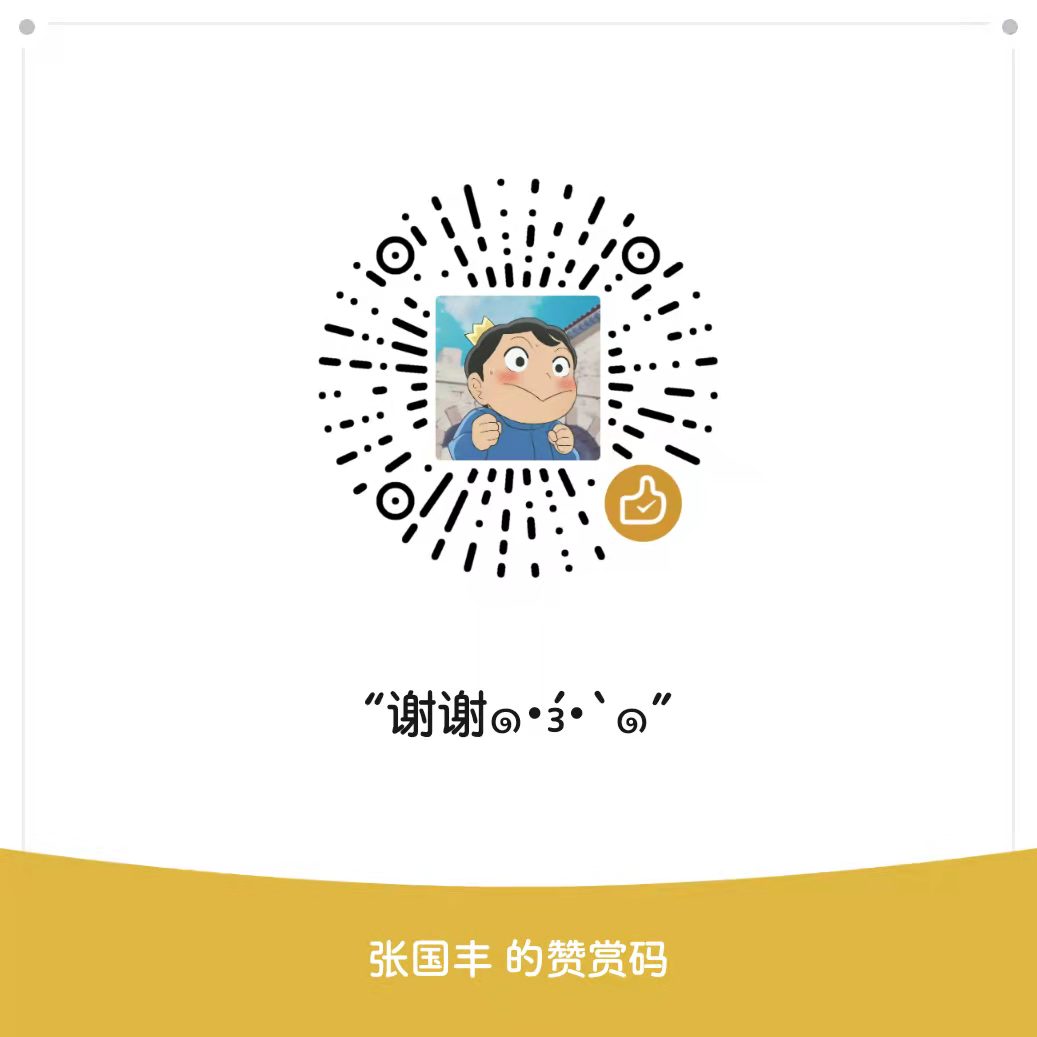Java调用Native方法。
定义native方法
在Java程序中,定义native方法。
1
2
3
4
5
6
7
8
9
10
11
12
13
14
|
public class HelloNative {
public native String echoStr(String msg);
public native int add(int a, int b);
}
|
然后编译这个Java文件,然后使用命令生成对应的C++程序。
1
| javah.exe -jni -classpath . com.abumaster.HelloNative
|
生成C++的头文件,如下:
1
2
3
4
5
6
7
8
9
10
11
12
13
14
15
16
17
18
19
20
21
22
23
24
25
26
27
28
29
|
#include <jni.h>
#ifndef _Included_com_abumaster_HelloNative
#define _Included_com_abumaster_HelloNative
#ifdef __cplusplus
extern "C" {
#endif
JNIEXPORT jstring JNICALL Java_com_abumaster_HelloNative_echoStr
(JNIEnv *, jobject, jstring);
JNIEXPORT jint JNICALL Java_com_abumaster_HelloNative_add
(JNIEnv *, jobject, jint, jint);
#ifdef __cplusplus
}
#endif
#endif
|
我们,需要使用C++实现这个头文件即可。
C++实现native方法
使用C++的编辑器如CLion新建一个动态库的工程。
将Jdk的include目录拷贝到项目中,如

将上述生成的头文件放到library.h中,并在C++源文件中实现两个方法:
1
2
3
4
5
6
7
8
9
10
11
12
13
14
15
16
17
18
19
20
21
22
23
| #include "library.h"
#include <iostream>
JNIEXPORT jstring JNICALL Java_com_abumaster_HelloNative_echoStr
(JNIEnv *, jobject, jstring msg) {
return msg;
}
JNIEXPORT jint JNICALL Java_com_abumaster_HelloNative_add
(JNIEnv *, jobject, jint a, jint b) {
return a+b;
}
|
然后编辑CMakeLists构建文件:
1
2
3
4
5
6
7
8
| cmake_minimum_required(VERSION 3.16)
project(HelloNative)
set(CMAKE_CXX_STANDARD 11)
include_directories(include)
include_directories(include/win32)
add_library(HelloNative SHARED library.cpp library.h)
|
构建项目,生成HelloNative.dll文件。
直接调用
将HelloNative.dll文件,拷贝到Java项目的根路径下,使用System.loadLibrary("HelloNative");进行加载,然后像使用Java对象一样,调用即可,如下:
1
2
3
4
5
6
7
8
9
10
11
12
13
14
15
16
17
18
19
20
21
22
23
24
25
26
27
| package com.abumaster;
public class UsageNativeDll {
static {
System.loadLibrary("HelloNative");
System.out.println("dll 加载成功!");
}
public static void main(String[] args) {
HelloNative helloNative = new HelloNative();
System.out.println(helloNative.add(3,3));
System.out.println(helloNative.echoStr("hello native method"));
}
}
|