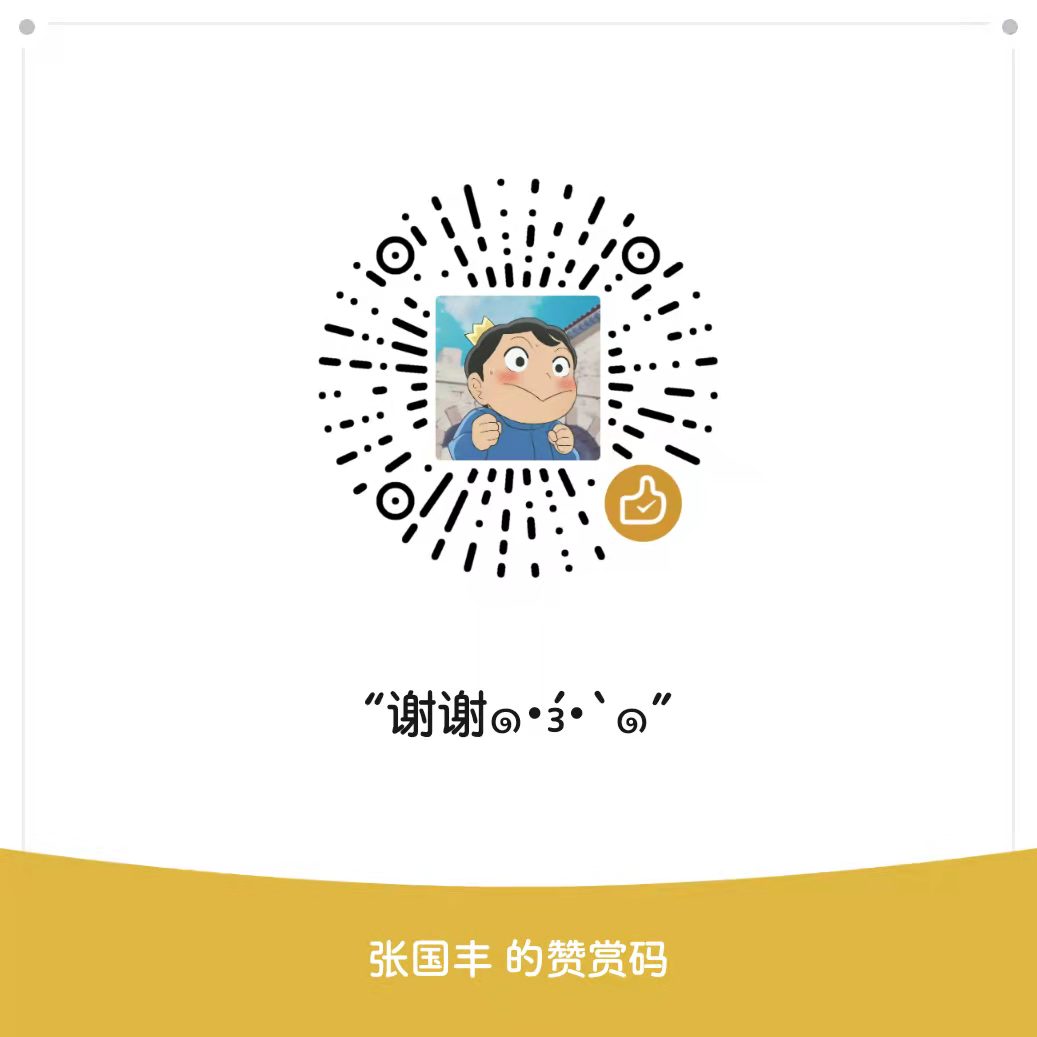Git操作命令备忘
常用的Git命令拾遗。
同步一个fork
场景:A同学fork了B同学的一个仓库,A在本地进行了修改,同时B也进行了修改。A这是想向B提交一个PR,那么需要先拉取B的更改,并合并到自己的仓库,然后再发起PR,那么如何同步呢。
1.将本地仓库关联到远程fork的那个仓库
使用命令:git remote -v查看远程,可以看到你只有自己仓库的地址:
1 | git remote -v |
那么要做的是,关联你foke的那个仓库地址,即设置上游地址:
1 | git remote add upstream https://github.com/ckatgit/hello-world.git |
2.同步上游代码的更新
拉取fork仓库的更新:
1 | git fetch upstream |
3.将更新合并到本地分支上
和本地分支合并一样的操作
1 | git checkout master |
4.提交
1 | git push origin master |
5.创建PR
在github上提交PR申请即可。
!!现在已经可以在Github上直接进行操作了。
更改提交信息
使用场景:当你想修改提交信息的时候,就需要重写提交信息。
本地仓库提交了,未push的提交
使用命令:git commit --amend
输入信息,然后新的提交信息会写入到本地仓库中。
已经push的提交
首先,使用命令git commit --amend,输入新的提交信息后;
使用git push --force-with-lease强制推送经修改的旧提交。
不提倡强制推送,因为这会改变仓库的历史记录。 如果强制推送,已克隆仓库的人员必须手动修复其本地历史记录。
修改多个信息
如果需要修改多个提交或旧提交的消息,您可以使用交互式变基,然后强制推送以更改提交历史记录。
- 使用命令
git rebase -i HEAD~n,在编辑器中打开近n个提交记录;1
2
3
4
5
6
7
8pick 3f9c9f5 :art: 优化导入
pick f60559b readme
pick c967995 延时队列-部分代码
# Rebase e551850..c967995 onto e551850 (3 commands)
#
# Commands:
# p, pick <commit> = use commit - 在要更改的每个提交消息的前面,用
reword替换pick; - 保存并关闭提交列表文件;
- 在每个生成的提交文件中,键入新的提交消息,保存文件,然后关闭它;
- 使用
git push --force强制推送。
本博客所有文章除特别声明外,均采用 CC BY-NC-SA 4.0 许可协议。转载请注明来自 张国丰!
评论