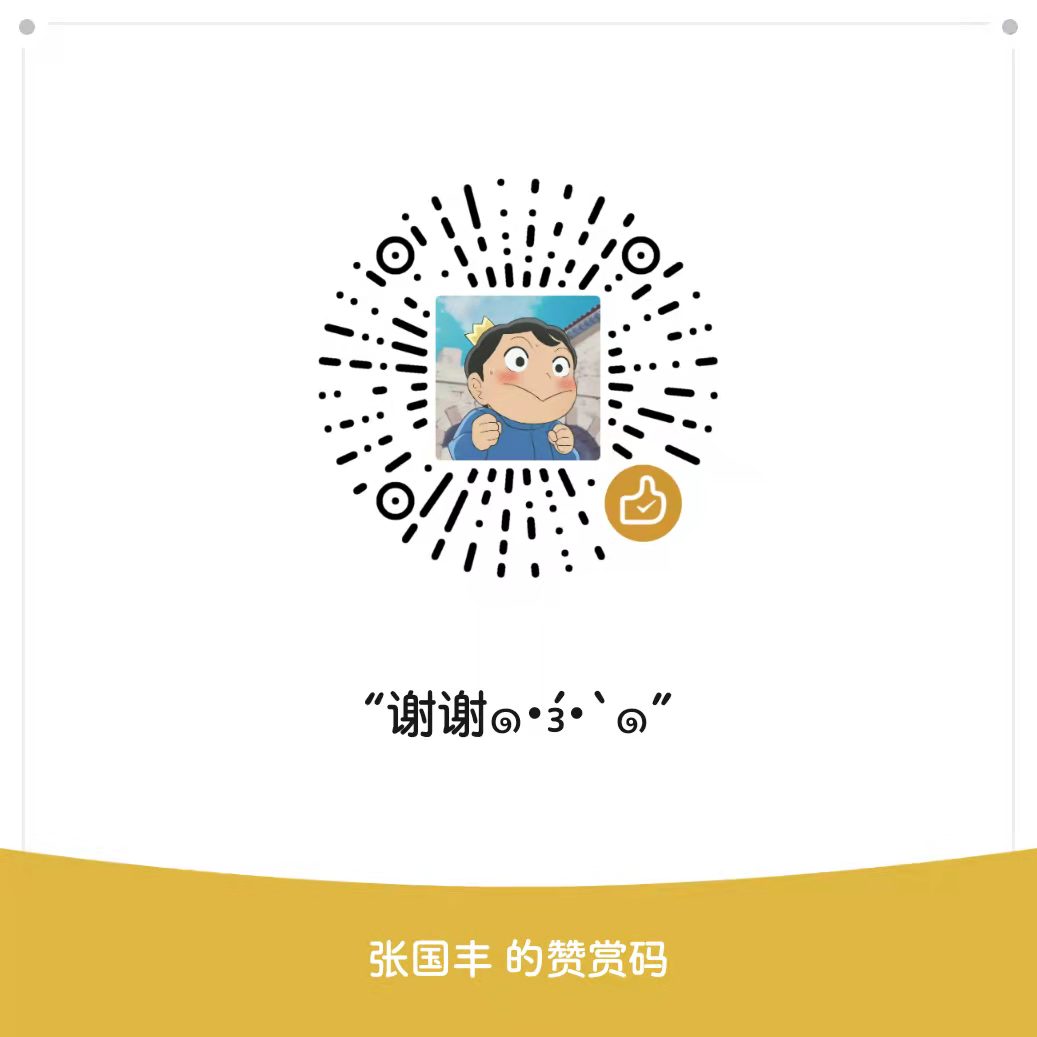SpringBoot读取配置文件的方式
Spring Boot有3种读取自定义配置的方法,不用自己单独写解析类。
SpringBoot配置项的加载顺序
优先级,从1->4,会互补覆盖。高优先级有的配置会覆盖低优先级的配置。如果同时有properties和yml则properties的文件优先级高于yml
- 项目根目录config的文件夹下的
application.properties - 项目根目录下的
application.properties - classpath下config文件夹下的
application.properties - classpath下的
application.properties
当然,在命令行运行的情况下可以指定配置文件 java -jar myproject.jar --spring.config.location=classpath:/default.properties,classpath:/override.properties,或者可以在jar包同目录下放置配置文件,或者同目录config下放置配置文件。classpath:/config/则会加载config目录下的所有配置。
通过Value获取
最常用的方式,通过@Value将配置项注入到成员变量中,最简单。
1 |
|
这种只能注入系统配置文件中的配置,如果是自定义的配置文件,如
some.properties,那么需要加载这个配置@PropertySource(value = "classpath:some.properties"),这样才能加载出,同样地,下面两种方法也需要指定自定义配置文件。
通过Environment获取
通过注入Environment,然后使用get方法获取配置。
1 |
|
通过ConfigurationProperties获取
当需要加载许多配置项的时候,以上两种方法显得很麻烦,要手动将配置项映射到变量上。
本方法可以将同一类的配置文件加载成一个对象。
需要使用到:configuration-metadata-annotation-processor
需要添加依赖:
1 | <dependency> |
根据配置文件定义类:
1 |
|
那么就可以加载如下的配置项:
1 | =localhost |
本博客所有文章除特别声明外,均采用 CC BY-NC-SA 4.0 许可协议。转载请注明来自 张国丰!
评论